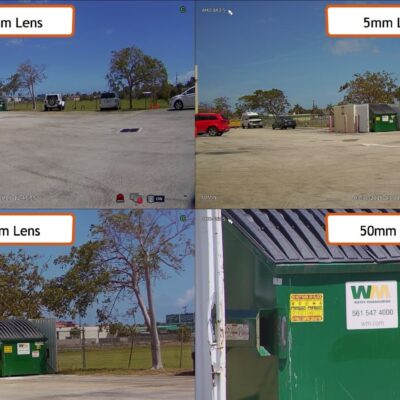Best CP Plus CCTV Camera
Designed to represent an enhanced picture quality in full HD video so that every detail can be viewed with vivid clarity, CP PLUS CCTV Cameras are one of the best home security cameras in India. Some of the top CP PLUS CCTV camera models come equipped with full-color night vision and 2-way talk, long-hour expanded surveillance, progressive image sensor etc, making it a premium yet budget-friendly security camera option.
When buying a CCTV camera for home, do research the resolution, whether it has night vision, and whether it is durable. A poorly researched purchase might lead to a camera with blurry pictures or breakdowns. For high-quality choices, use guides such as How to Choose a CCTV Camera to compare different types, sizes, and features.
CP Plus Camera Installation Guide
Pick the Right Location: Choose clear-view locations not in direct sunlight or obstructions. CPPlus outdoor CCTV cameras must be mounted high up in an area so as to prevent tampering. Mounting should be secure with long-lasting mounting brackets and well-tightened screws.
Run the cables safely: Use conduits or cable guards to protect the wires from damage. For greater distances, use Cat6 cables.
Power and Connectivity: Connect your cameras to a reliable power source and ensure that your CPPlus DVR and NVR setup is properly configured.
Configure Your System: Use the CPPlus app or software to configure motion detection, recording schedules, and remote access features.
Best CP Plus Security Cameras
CP PLUS 3 MP Full HD Smart Wi-fi CCTV Camera | 360° Pan & Tilt | View & Talk | Motion Alert | N…
₹1,699
For those who need storage and versatility, the CP PLUS Wired 2.4MP H.265+ Combo Kit with 4 Cameras and 2TB Storage delivers high-resolution monitoring with enhanced video compression for efficient storage use.
If you want to have high-resolution surveillance with seamless mobile integration, it is highly reliable to pick the CP Plus CP-UNI16 2MP 1080P 16-Channel DVR with Uni+ Technology that can be utilized in large rooms or commercial settings.
CP Plus Security Camera Maintenance Tips
- Clean the lens and casings regularly with a microfiber cloth. Avoid all chemicals
- Check for cables and connectors more frequently when you want to avoid a video loss
- Download and upload the latest firmware updates that are available on the official CPPlus website
- Try out the night vision and motion detection features from time to time to ensure that both are working correctly
- Use weatherproof housings and inspect for rust or damage regularly
CP PLUS is one of the best CCTV brands in India. Established over decades, CPPlus HD video surveillance systems are a trustworthy provider for security. Our carefully created list is based on an analysis of their performance as well as CPPlus CCTV camera reviews and ratings. Choose one today to match your needs.
FAQs
Both are reputable brands, and the choice depends on your requirements. CP Plus has strong local support in India, while Hikvision offers decent durability at an affordable price.
Dahua and CP Plus are popular CCTV brands, offering affordable options. Dahua provides advanced features and high-quality imaging, while CP Plus includes night vision, audio capabilities, and video analytics.
CP Plus CCTV cameras are more affordable than premium brands like Samsung, Sony, Bosch, and Pelco, and they also offer strong local support in India.
Yes, CP Plus manufactures cameras that can record audio.
Yes, some CCTV cameras can record clearly at night using night vision technology. Dahua, CP Plus, and Hikvision manufacture cameras with this capability.
Yes, some CP Plus CCTV cameras are capable of recording at night.
EZVIZ provides high-quality images, ease of use, and smart home integration, whereas CP Plus offers more budget-friendly cameras.
Use the CPPlus GCMOB or iCMOB app to view your cameras on your smartphone
Most CP Plus cameras have a 2-3 year warranty. Refer to the product details for the specifics.
Yes, CP Plus cameras can record locally through DVR/NVR without an internet connection. However, to access remotely, you will need an internet connection.
Mount outdoor cameras 8-10 feet from ground level, focusing on entries and driveways and critical access points.
Find the reset button on the camera or DVR; click and hold it for about 10-15 seconds and then reboot.